
How to Save Time and Effort Integrating PLM and ERP
Table of contents
PLM revolves around product structure and changes whereas ERP helps to manage financial aspects of the business – including purchasing, ordering, even planning and managing manufacturing. Neither ERP nor PLM alone will handle all your business requirements. A successful business relies on real-time data from both ERP and PLM. So, it’s vital to keep these systems in sync.
The most common means of integrating PLM and ERP is to maintain Bill of Material (BOM) between the two systems. So, let’s look at what a Bill of Material is, and how easily we can bridge the BOM management gap between PLM and ERP.
What is a BOM?
A Bill of Materials (BOM) is an extensive list of raw materials, components, and assemblies required to construct, manufacture, or repair a product or service. A bill of materials usually appears in a hierarchical format, with the highest level displaying the finished product and the bottom level showing individual components and materials.
Below we see the components of a chair in hierarchical format along with component quantities:
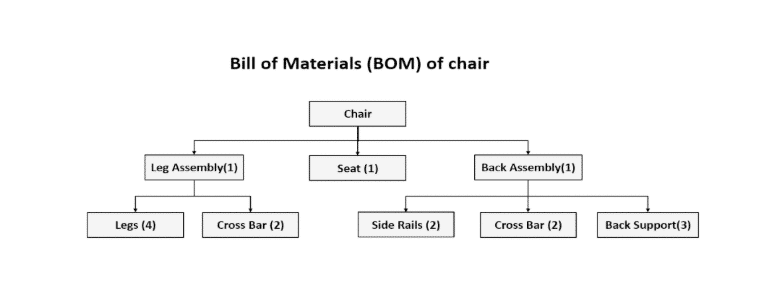
For many companies, BOM is derived from PLM and imported into ERP once the BOM is released in PLM. This can be a time-consuming task as there are daily changes going on in PLM platforms. In fact, it usually demands manual intervention to get a BOM from your PLM. So, let’s now take a look at the way 3DEXPERIENCE creates your BOM, and what TECHNIA have done to relieve some of this manual tasking.
How Is Your BOM Created in 3DEXPERIENCE?
Comparing Processes Before and After R2018x
Before R2018x
In the pre-R2018x release, the only way to get Enterprise BOM was to sync with Enterprise. The sync process works perfectly with smaller assemblies, but the larger the assembly, the longer this process will take.
Your 3DEXPERIENCE is creating the BOM structure of the assembly along with rolled up quantities to do this. At this point, users can define respective units of measurement, and 3DEXPERIENCE rolls them up as well.
Users must then define a view for the BOM so that users can get their custom attributes in the BOM export. Finally, users can download the BOM to a local machine and make it available for import to ERP.
After R2018x
Since R2018x, the 3DEXPERIENCE platform has provided a setting which synchronizes CAD assemblies automatically on Freeze and Release operations. If this function is active, then users will save a considerable amount of time and effort. But further processes may still demand manual intervention.
In addition, Dassault Systèmes provide the 3DDASHBOARD widget ‘ENOVIA Engineering Release Management’. This gives users the ability to search for assemblies and download the BOM directly without synchronizing data.
However, both processes have room for improvements:
- Whether manually or automatically, time is spent synchronizing CAD with 3DEXPERIENCE.
- Users need to log in to 3DEXPERIENCE to get the BOM, which means manual intervention and spending time unnecessarily.
- Companies often manage their BOM files in a structured way, in a shared location. Users need to copy the downloaded file to the correct location.
- With the ENOVIA Engineering Release Management App, users will save time spent synchronizing. But users still need to log in and download the BOM manually.
TECHNIA solution
Introducing the “Automatic BOM Export” Functionality
This functionality exports BOM files to configured locations on certain events such as Freeze and Release of assemblies. Even if your company is using multi-CAD systems, we can integrate them using the Power’By functionality of 3DEXPERIENCE. This can be a tremendous benefit as it creates a single source of BOM data.
- Companies can configure the BOM Export to their requirements, providing the following advantages:
- Companies can export various types of BOM e.g. Engineering BOM (EBOM), Manufacturing BOM (MBOM) etc.
- They can add any number of attributes and custom attributes for export
- We can export the BOM on a chosen operation (usually on Freeze and Release operations of assemblies).
- BOM is automatically copied on configured network location with provision of copying in structured manner, e.g. Based on Projects, it will be copied to respective location.
- We can export BOM in either .csv or .xml formats.
- We can configure the functionality to produce both Multi-Level BOM and Flattened BOM.
- BOM file name is configurable e.g. we can mention if the BOM is for Frozen or Release assembly.
Automatic BOM Export Benefits
- Considerable time and resources savings.
- Eliminate manual intervention.
- Get real-time BOM at any point in time.
- No overnight operations needed to sync data.
- No maintenance needed as this is not a third-party application, but simply a customization.
Well, this is only one of the common problems we are providing solutions for. The next step will be to import this BOM to your ERP to save further hassle. Happily, the possibilities are endless in this area of functionality.
Advanced Integrations
With over 30 years of experience in Product Lifecycle Management, TECHNIA have developed various approaches to enterprise application integrations with the 3DEXPERIENCE platform. In fact, we’ve packaged that experience as the TECHNIA Integration Framework (TIF).
Tailored to integrate ENOVIA with ERP systems – such as SAP – and pre-loaded with ready-to-use templates that ensure fast and efficient implementation, we built TIF to configure 80% of incoming and outgoing integrations. With its simple interface, TIF allows user-defined flexibility in integration processes. Pause, stop or restart integration processes, track errors and scale your solution with future add-ons.
Contact the TECHNIA Software & Expert Services team today to find out more about TECHNIA Integration Framework.
Join us at the TECHNIA Software PLM Innovation Forum to find out more about PLM and ERP integration.


