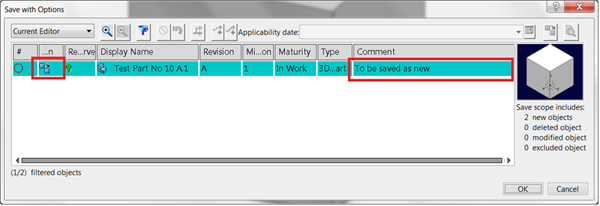CATIA V5 to 3DEXPERIENCE Transition: Save As Function For Duplication
Save as in 3DEXPERIENCE
When using CATIA V5, the ‘Save As’ option can be used for creating a copy of an object which can then be used independently from the original file, often to evaluate different options during the development process. Sometimes, it is desirable to use one of these ‘saved as’ objects as the next new revision of the original product. In 3DEXPERIENCE, the ‘Save As’ option is available in the “Save with Options…” drop-down menu.
When ‘Save with Options…’ is clicked, this opens a dialogue with a ‘Save as new’ button in the top right corner.
Clicking the ‘Save as new’ button shows a dialogue for that object, allowing a text extension to be added to the existing part name so that the new file can be recognised separately.
After clicking ‘OK’ we get a separate copy of the impacted objects.
Now, when searching in 3DEXPERIENCE we can observe two instances of the part, the original instance and the saved as instance.
Learn more about CATIA.
CATIA 3DEXPERIENCE provides a lean and intuitive environment for all design and engineering activities. Discover how TECHNIA can support you with software, advice and training.